Single class pure Java JSF application
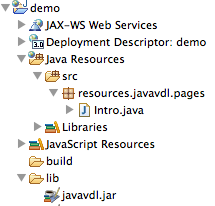
In my previous blog entry, Authoring JSF pages in pure Java , it was explained how to set up a JSF based web application using nothing but pure Java. No XML based templating (Facelets) was required and the view was build purely programmatically. I got one remark though that the example code did used expression language (EL) to patch some of the parts together. Although EL is really convenient, as it provides a way to point to a (nested) method on a scoped object, it's not regular type-safe Java. Luckily, the Java component API of JSF doesn't only use EL based ValueExpressions and MethodExpressions, but also allows regular Java types to be set as listeners and values. This is demonstrated in the code below. While at it, I've done away with the separate backing bean for this example and let the same class that defines the page handle the action event. The result is a pure Java, xml-less, EL-less, config-less, single class JSF application [phew]: @Named @FacesConfig p...
